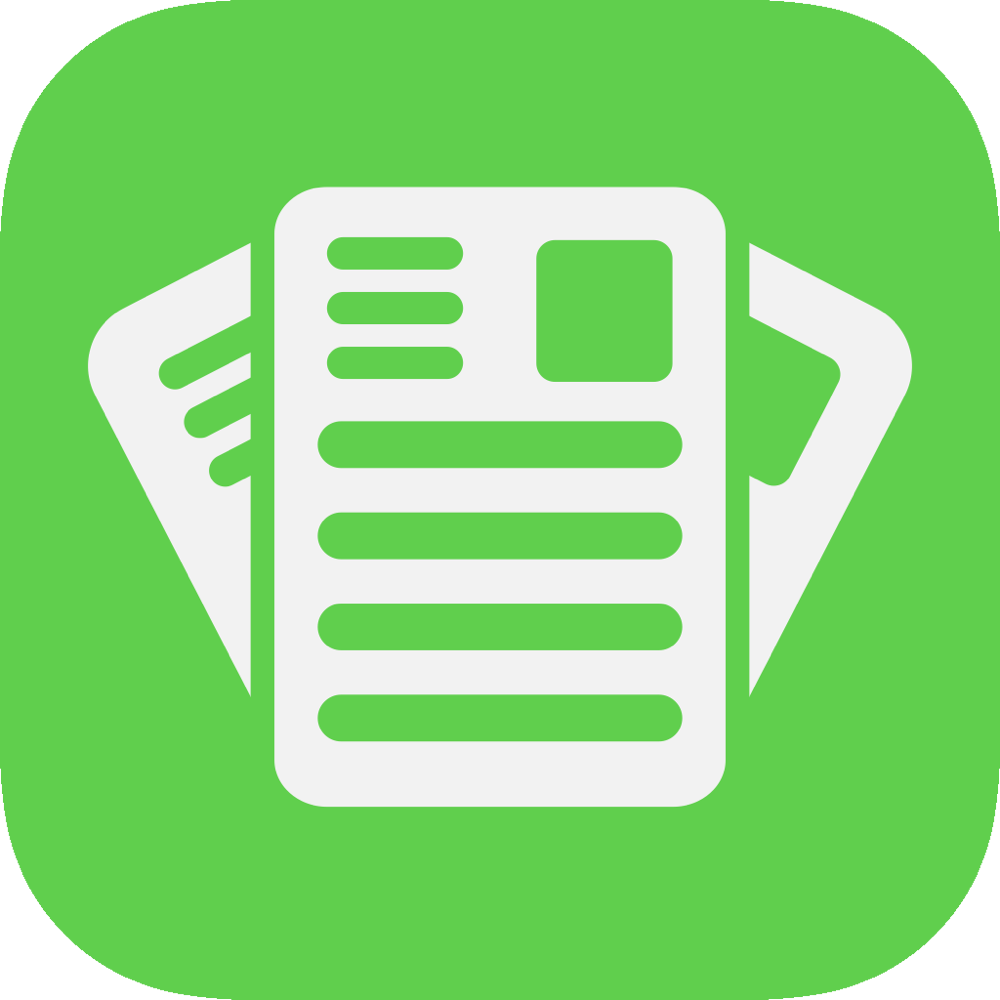Issue #7 - Chronicling
It's iOS 17 release week, and I've seen many great updates from other indie developers. I had no plan to get updates out this week, as I knew time wouldn't allow me to do so without causing too much stress. However, I hope to be able to get some updates out in the next few weeks.
This week, we're taking a look at Chronicling, created by Rebecca Owen. At first glance, Chronicling appears to be another habit-tracking app. However, it provides much more detail, enabling you to track an unprecedented array of life's details, from daily habits and chores to health metrics, moods, and even significant personal events. All these can be catalogued and analyzed within the app.
The app's ability to identify patterns and trends using charts is an incredibly useful feature. It offers users insights on various aspects of their life. Overall, Chronicling is a powerful app that requires very little effort from the user.
App Spotlight
App Name : Chronicling
Developer : Rebecca Owen - Mastodon
What is Chronicling?
Chronicling is a flexible and lightweight app for tracking and visualising when things happen - this could be anything from habits, household chores, symptoms, or anything else that matters to you.
Where did the idea for Chronicling come from?
Like many indie apps, Chronicling started off as a little project to solve a personal need. I wanted something simple and flexible to track a variety of different things in life and spot patterns between them. I’m a big fan of Shortcuts, especially using the automation triggers, so supporting this was a key aim from the start.
What’s one stand out feature you’d like everyone to know about?
Chronicling is built from the ground-up to support automation with extensive shortcuts and widgets. You could make good use of Chronicling and hardly ever open the app! I’m really excited to extend the widgets with interactivity in iOS 17. The ability to track an event with one click from the home screen really helps achieve the aim of making tracking as quick and easy as possible.
How do you promote Chronicling?
Mainly through Mastodon. Chronicling is my first foray into the indie app developer world, so it was a very gradual process which started with sharing a public TestFlight link for an early beta to a very small following. This was extremely helpful both in terms of gathering feedback and spreading the word about the eventual launch.
Version 1.2 has just been released. Have you changed how you promote the app?
Since the original launch, I’ve been spending more time on the Chronicling website, particularly focussing on the press kit. There is a lot of great advice from journalists on what to include (Craig Grannell's post) to make it easier for them to cover your app: things like unframed screenshots and clear free/paid comparisons. I also added a “News” section to the website to announce significant updates, which I may also use in future for development diaries.
How did you decide on the pricing?
I wanted to offer a free tier that users can genuinely make use of, and a premium tier for those who want to use the app at greater scale, with more customisation and support ongoing development. In terms of pricing for the premium tier, I chose $0.99 a month/$9.99 a year (or regional equivalent) based on looking at other apps with a similarly sized niche.
How did you launch Chronicling?
I set a pre-order date and shared a link for this about a week in advance of the actual launch, which was in July. I did reach out to various media outlets ahead of launch with a TestFlight link and press kit, and was very fortunate to get a launch day review from John at MacStories.
How long did it take to get to the first version?
Honestly, about 6 months. I have a 2 year old and a day job, so Chronicling grew slowly from a hobby and learning project into something I thought that other people might actually use! Being a user of the app for a long time as it grew was very helpful, especially with the nature of the app and the value of historical data.
Is there anything you’ve learnt that stands out?
WWDC talks are really valuable and motivational. Although sometimes the minor details change, the talk content is often the most comprehensive information available on new features, even more so than the official documentation. I try not to worry about watching them all as quickly as possible during the event, but do look out for relevant sessions whenever I’m picking up a new technology area.
Now that the app has been out for a few months, is there anything you would do differently?
Version 1.2 features a new icon, designed by Matthew Skiles. I’m really happy with how Matthew was able to make the design look much more professional and at home in the App Library, while also maintaining the identity of my original. While it does represent an up front investment, I think if I could start again, I would work with a designer on the app icon from the beginning.
Any tools or apps you would recommend others check out?
Interactful by Harley Thomas is a great app for exploring SwiftUI components, playing with them and seeing example code.
In terms of more general apps, I love the utility app Quick Launch by Sindre Sorhus for adding websites and apps to the lock screen. I use this in my sleep focus to put my most used apps front and centre. I’m also really enjoying Sequel by Romain Lefebvre for TV and movie tracking.
What's one tip you would give to someone starting out?
Working through tutorials and courses is a great way to get started, but as soon as you have ideas for apps of your own, don’t be afraid to open a new Xcode project and experiment. Once you have enough scaffolding in place – for me this came from 100 Days of SwiftUI – I find the best way to learn is to solve the problems you are most interested in.
Where can everyone go to find out more?
You can find Chronicling on the app store and hear more from me on Mastodon.
App Radar
Updates
MeterStats by Alexander Käßner - Mastodon, Twitter/X
Version 1.1
Easily import and export your data using the Shortcuts app. Create your own automations to import readings from other sources, or simply ask Siri to add a new reading without opening the app. It’s that simple!
Siri & Shortcuts app integration with a variety of data retrieval and addition actions.
Enhanced Spotlight integration via Shortcuts (for iOS 17).
Vid Diva by Mark Powell - Mastodon, Twitter/X
Version 1.2
Complete design and UI overhaul, everything stem to stern! Looks amazing on iPhone and iPad. View your personal watch history statistics data in great looking charts.
Bills to Budget by Matt Corey - Mastodon, Twitter/X
Version 1.1
All new Interactive Widgets to keep your Bills and your Budgets at your finger tips
Support for the new Transaction Automations in Shortcuts
Automatically record Budget payments when you tap to pay!
New App Intents, making it easy to automate your budgets
Signals for HomeKit by Matt Corey - Mastodon, Twitter/X
Version 2.5
All new Interactive Widgets!
Standby Mode support - put a MagSafe dock in the kitchen, and tell the family that dinner is ready with a tap
Improved support for Shortcut automations - use your HomeKit lights to get a visual alert when receiving Emails, iMessages, and even with Sound Recognition
Zenitizer by Manuel Kehl - Mastodon, Twitter/X
Version 1.3
Interactive & StandBy Widgets
Deep Spotlight Integration
A friendly, redesigned Watch App
Söka by Roddy Munro - Mastodon
Version 1.3
This update is packed full of new features, including the most requested feature: bucket list collaboration! v1.3 also brings interactive widgets.
Thanks for reading, I hope you enjoying reading as much I do putting it together. Please help support the newsletter by sharing it. The social links are below.
If you have an app, tool or service that would like to be included then please submit it here.
IndieAppSpotlight - Mastodon, Twitter/X
by Craig Osborne - Mastodon, Twitter/X