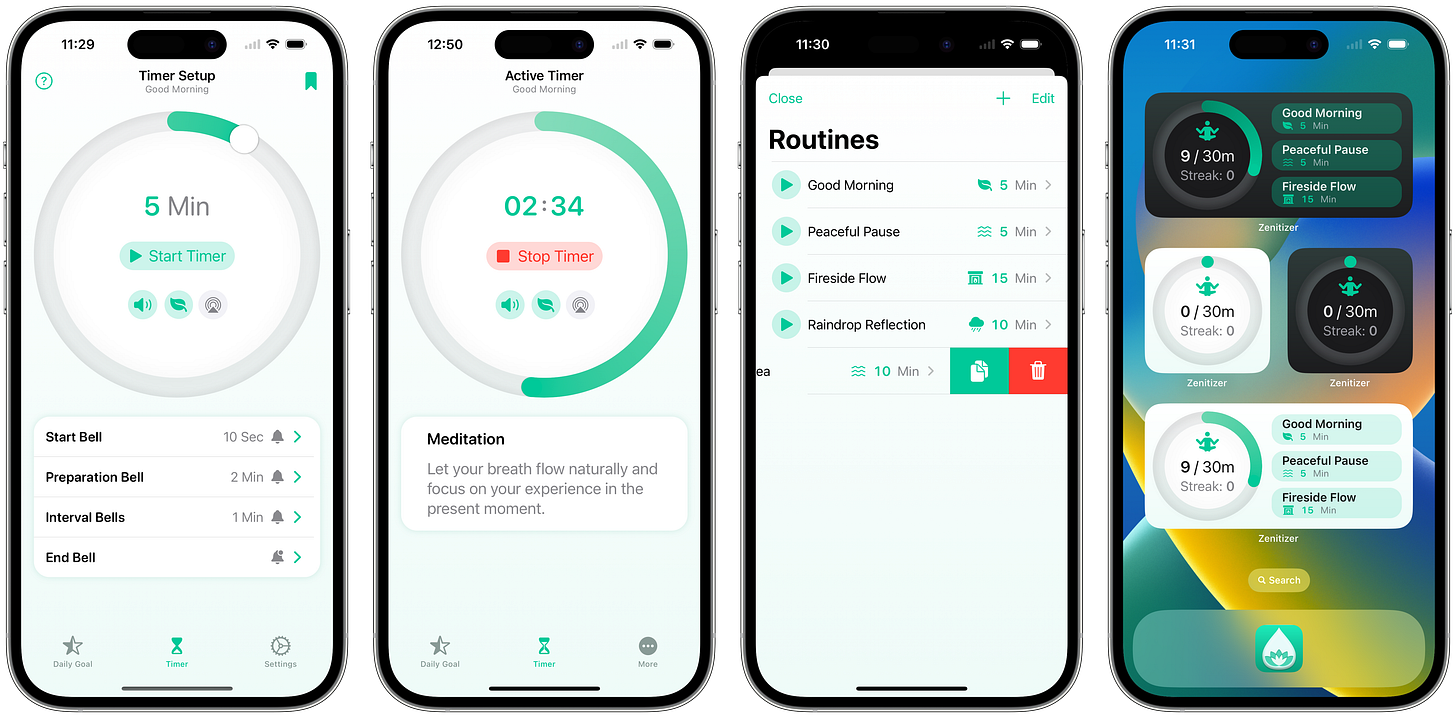Issue #4 - Zenitizer
This week we take a look at Zenitizer, created by Manuel Kehl. Zenitizer is a meditation app with an intuitive design.
Zenitizer is an app you can just pick up and use, it’s simple and just makes sense. Even though it is simple manuel has taken the time to add help buttons through out the app to guide the user as needed.
Daily goals help you stay on track with your routine, as with everything about this app it’s done in a subtle way.
App Spotlight
App Name : Zenitizer
Developer : Manuel Kehl - Mastodon, Twitter/X
What is Zenitizer?
Zenitizer is a clean and simple meditation timer and habit tracker. It is designed to feel at home on Apple devices and is deeply integrated with the platform (Shortcuts, HealthKit, iCloud, Widgets, full-featured watchOS app…).
In contrast to guided meditation apps, it does not have any spoken instructions, but relies on auditive and haptic cues to remind meditators to return their focus or inform them when the session ends or transitions to a different stage.
Where did the idea for Zenitizer come from?
Personally, I started meditating in a quite stressful time of my life and enjoyed it so much that I have (more or less) stuck with it ever since. Back then, I used guided meditation apps which were a great introduction.
But over time, the spoken instructions actually felt like a source of distraction for me and the fixed script felt too limiting, which sparked my curiosity about unguided meditation with just a timer. The stock iOS timer app was too limited, because it lacks the notion of recurring intervals bells and the meditation timer alternatives I found were either not as well integrated with Apple's platform features as I wanted, or simply had certain design and functionality decisions that differed too much from the vision I had in mind.
Unable to find something that ticked all the boxes for me, I decided to go for the classic "scratch my own itch" app project, like so many of us indie developers :)
What’s one stand out feature you’d like everyone to know about?
In general, streaks can be motivating, but they can quickly feel like a chore and, in the worst case, be a source of stress; quite the opposite of what a meditation app should be! So I wanted a way to prevent that, while still encouraging users to form a daily habit.
The compromise I ended with (and that has been well received by my users so far) is this: You set a daily meditation goal (e.g. 15 minutes). When you reach that goal your streak score grows. But when you don't reach your goal your streak will stay alive (i.e. not reset to 0) as long as you meditated at all that day.
Personally, the days when I'm hesitant to meditate are when I could use meditation the most! And on those days the thought of sitting still for 10, 15 or 30 minutes at a time may seem daunting, but just one minute to keep that streak going is usually doable. And once I do sit down and meditate, I'll often be in the right mindset to keep going for longer than a minute.
But even if I don't end up meditating longer, just a single minute will often make me reflect about my current thoughts in a way that helps navigate them much better, so there is a real benefit in meditating daily - even just a little - and I wanted the streaks feature to reflect that.
Currently, I’m evaluating strategies to make the streak strategy even more “forgiving” and easier to communicate. One option I consider is making the streak grow each day you meditate (no matter how long) and then giving “bonus points” when reaching the daily goal.
It’s all still very much work in progress and any feedback from readers would be much appreciated :)
How do you promote Zenitizer?
I've participated in both Indie App Santa and Matt Corey's Indie Dev "Prime Day" Sale both of which gave a nice bump in download numbers. With iCloud support I recently published my first "big update" which I announced on Product Hunt and I reached out to the press and filled out the App Store editorial form about a month in advance. While it was not featured on the App Store, I was thrilled to find that MacStories covered Zenitizer in a super-detailed review. As a long-time MacStories reader this was an incredible honour and totally made my day!
Do you have any tips when it comes to contacting the media?
A press kit certainly is a great place to start. I know Roddy recommended ImpressKit here and I would definitely give that another vote. It makes it easy to manage screenshots, info text as well as press releases for individual updates.
When contacting members of the press, I try to be mindful of the fact that they’re probably very busy (i.e. not to taking it personally, if I don’t hear back or the response is very brief) and communicate friendly and politely because... well, they too, are just human beings, after all :)
I generally aim to write emails that address them individually and convey why my app/release might be a good match specifically for their publication and of interest to their audience.
I personally think of the press kit like a “resume” (which can be the same for multiple, similar jobs) and the email like a cover letter, which you’ll want to adapt for each job to introduce yourself and establish a personal connection. I honestly lack the experience to say whether the extra work is “worth it” but it feels like the right thing to do and I plan to continue doing this in the future.
Regarding timing and communication, I usually aim to announce things early in advance (about a month) to allow them to have my launch on their radars and then follow up a little closer to the actual release to confirm the date and provide further info, TestFlight links, an updated press release or whatever may be applicable.
Generally, I strive to be reliable and predictable in my communication because ultimately whoever may be interested in covering my app will have their own schedule and will need to plan ahead. That means, once I communicate a date, I do everything in my power to actually ship on that date.
This can certainly be a challenge though… For example, I definitely did not have as much sleep as I should’ve on the days leading up the iCloud update, because I noticed a pretty tricky last-minute bug after already announcing the release date to press folks. If I had not shared a date yet, I would’ve just pushed the release out a couple days and it all would’ve been much easier… Guess you’ll want to find that sweet spot when you’re confident you’re ready to ship but still well enough in advance for them to actually have time to review your work. Certainly an area where I want to improve going forward!
How did you decide on the pricing?
Lots of reading, comparing with and talking to other app developers and soul searching to be honest… While I would love to make all Zenitizer features free to use for everyone, I also have bills to pay, so ultimately my goal is to grow Zenitizer into something that can generate enough income for me to be able to justify continuing to consistently spend a significant amount of my time on.
I believe that subscription pricing can be a good way to achieve that and align the interests of users and developers pretty well. That said, I understand that some users really dislike subscriptions and prefer the feeling of "unlocking something forever", so I have a lifetime option which is currently priced at 2.5x of the yearly sub.
How did you launch Zenitizer?
I announced it on Product Hunt, filled out the App Store editorial form and did press outreach starting about a month in advance. It did get a little App Store feature in some European countries' "New Apps & Updates" lists and a really nice article on App Advice. I also had been posting updates leading up to the launch on Mastodon and I had about ~300 TestFlight beta testers at the time (which all received a 75% discount on the yearly subscription as a thank you for their support).
Has product hunt been worth while?
I think it has, especially for the initial launch. I would recommend to set up a teaser with some promo screenshot material early in advance so that it can be surfaced to other PH users and allow them to indicate that they want to be notified when it launches. Ultimately it’s relatively little work to set up a product hunt launch and it can be a nice way to get some exposure and ideally have interesting, constructive conversations with both potential users and other makers.
How long did it take to get to the first version?
Wow, I just had to revisit my git history and it looks like the first commit actually was 8 months before version 1.0 was released on the App Store! I have to say though, that I didn't work on it exclusively and it was not my main focus during certain chunks of that time. Moreover it really was as learning project for many frameworks and platforms I have had no or very little experience in before (SwiftUI, HealthKit, AppIntents, CoreData and watchOS, to name a few). Other aspects, such as UI and icon design, marketing & press outreach or setting up and managing a TestFlight beta were all completely new challenges for me, so this whole journey definitely was a great learning experience!
Is there anything you’ve learnt that stands out?
Going back to the previous question, I will say that I probably should've "just shipped" sooner. At least the TestFlight came months after I already had a version that would've been "good enough" to get some hands and eyeballs on it but since this was my first "real app project to go on the App Store" I was too hesitant about sharing it with the world early on. Going forward, I would always encourage folks to at least start a public beta as soon as you have a working prototype. Users will understand that a beta is a beta and rough edges are to be expected. And even a v1 on the App Store does by no means have to be perfect.
Any tools or apps you would recommend others check out?
Betamagic's Core Data Lab turned out to be an incredibly useful tool. Being able to inspect and observe the DB in real time and see entries appearing as you insert them in your code was absolutely invaluable not only during debugging, but also for learning, since it allowed me to see and understand how things work.
Another app and tool that I have grown to love is Mockup. While I use a mix of Sketch and Affinity Designer for any "final" design work, Mockup is where I start to get a rough grasp of how I want to arrange things without worrying about the actual appearance of UI elements, fonts, shadows, gradients etc. It's perfect for quickly getting a device wireframe to draw rough UI layouts on with my Apple Pencil, move things around, duplicate them etc. And with SwiftUI previews, I will actually quite often jump straight from a simple wireframe sketch in Mockup to coding, because it is so easy to iterate on UI designs in actual SwiftUI code in real time.
Regarding apps in general… Well, I just love finding and collecting beautiful and useful iOS and Mac apps, so I could fill a whole page with recommendations, but to name just a few examples of apps that haven recently brought me delight, I'd pick: the travel planner Tripsy, the dictionary app LookUp and Mona for Mastodon.
Where can everyone go to find out more?
If you're interested in Zenitizer, I'd encourage you to just head straight to the App Store and give Zenitizer a try!
Additionally, my website manuelkehl.com serves as a landing page for me as well as my apps. You can find relevant links for my own profiles on various social networks as well as those of my apps. Personally, I feel most at home on Mastodon these days, so that's the best way to reach out, but I'm monitoring all of Zenitizer's accounts and try to post important updates there as well.
App Radar
No updates this week, If you have an app update & want to get the word out then submit it here.
Thanks for reading, I hope you enjoying reading as much I do putting it together. Please help support the newsletter by sharing it. The social links are below.
If you have an app, tool or service that would like to be included then please submit it here.
IndieAppSpotlight - Mastodon, Twitter/X
by Craig Osborne - Mastodon, Twitter/X