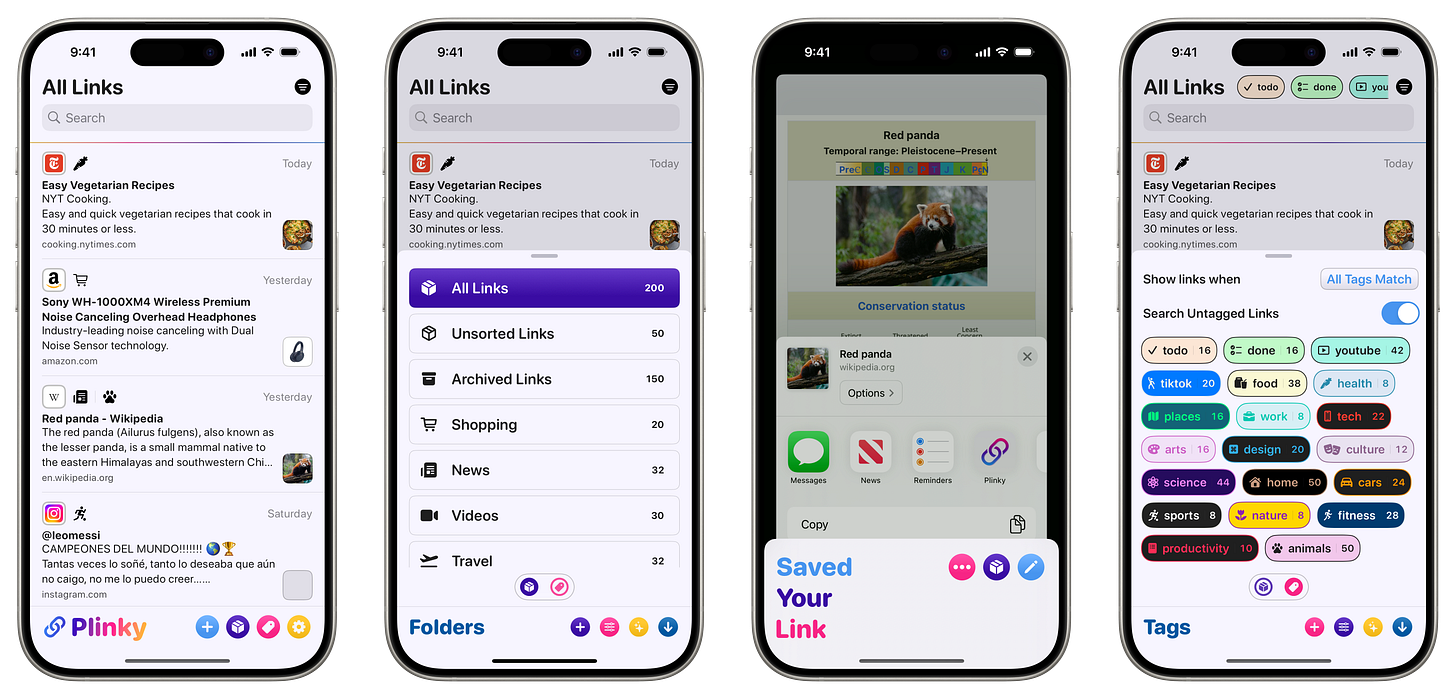Issue 20 - Plinky
Hey everyone, In this issue we’re taking a look at Plinky created by Joe Fabisevich. Plinky is more than just a link-saving app; it also includes browser extensions and a lightweight macOS app. Its user interface (UI) stands out because it doesn't rely on standard iOS UI elements. I particularly appreciate the ability to set up folders for various needs. Joe is certainly not taking it easy; just two months after launch, he released version 2.0, which offers even more customization options.
App Spotlight
App Name : Plinky
Developer : Joe Fabisevich - Threads
What is Plinky?
Plinky is an app that makes it really easy to save links to enjoy later. With Plinky’s share extensions on iPhone and iPad, browser extensions for Chrome, Safari, and Firefox, a little menu bar app called Plinky Mini, and an open API, you can save links from anywhere with just one tap or click. When you’re ready to come back to your links, they’re all there in Plinky, complete with organizational tools like folders, tags, search, and more. There are plenty of apps that help you save links, but Plinky really shines in three ways. 1 - It’s quick and delightful to save a link in Plinky. I save a dozen links a day, and all of that time adds up. I made speed a priority in Plinky to save your links and get you back to what you were doing quickly. 2 - Plinky is incredibly customizable. After years of trying out every link-saving product, I was never able to find one that felt just right for me. I've gone to great lengths to make every aspect of Plinky customizable, so you can make it a home for your links. 3 - Plinky is highly extensible. There are some great read-it-later apps, but they’re not particularly good for the cute animal videos or funny tweets you want to show your partner. Some apps are great for archiving, but they’re not flexible enough to use as a todo list for your links. I focused on making Plinky work for all kinds of links, all kinds of workflows, and all kinds of people who want to save links for later.
Where did the idea for Plinky come from?
When I first started dating my now wife Colleen, I would send her links I saw throughout the day. I have to emphasize, it was a lot of links. Working at Twitter meant I came across so many interesting articles, recipes, and funny videos. While she loved that I was thinking of her, she also found it pretty distracting when her phone buzzed with all the links I’d send.
She suggested saving the links for later so we could look at them together, at night once she was done working. I tried filling up the Notes app with links, but that quickly became a disorganized mess. I left dozens of browser tabs open, but I’d forget about them, only for more links to pile up. I tried adding links as todos in the Reminders app, but then I couldn’t actually use Reminders with the jumble of saved links. I just wanted one place that made it easy to find all my saved links, so one morning I woke up, told Colleen I had an idea for an app, and started working on Plinky.
Within two weeks, I had a working app for the two of us. Then I started showing it to people, and they said they really wanted an app to help them organize their links. As an avid fan of read-it-later and archiving apps, I knew that solutions existed, but those apps didn’t really resonate with the people I showed Plinky to, at least not in the same way my little app did.
I like to think of Plinky as my love letter to links, and to Colleen. Now that we have a place to save the links we come across throughout the day, and we set aside time every night to share them, what we call plink time.
What’s one stand out feature you’d like everyone to know about?
Plinky has always made it quick and easy to save a link, a value that I don’t want to compromise on. It’s also important for me to allow Plinky to grow more powerful, to match the workflows that people need from their link saving app.
Plinky 2.0 solves this design challenge with a feature called Save Screen Actions. As more people began using Plinky, I noticed they had many different needs and ideas for what they wanted to do when saving a link. Some people wanted to add their link to a folder, many people have a more tag-oriented workflow and wanted to add tags to their link without opening the app, and others wanted lesser-used options like archive or pin to still be available when they needed them.
When you save a link using Plinky’s share extension, the link saves quickly and lets you get back to what you were doing. But if you want to edit the link in any way, you do that by pressing any of the actions, and the timer that would have dismissed Plinky’s Save Screen pauses. After that, you’re free to add your link to a folder, pin it, copy the link, or perform any of the other available actions, and dismiss whenever you want.
This is different from many other apps that treat the share extension either as a quick action or a full editing mode. I really wanted to bridge that divide and provide both. One of my favorite compliments about the feature so far was that “it’s something you have to try to get, but when you do it just makes sense”. In the spirit of showing rather than telling, I’ve got a little demo of how it works.
How do you promote Plinky?
I’m actually planning to write a blog post about this, but I’d say the #1 piece of advice I have for building a good marketing strategy is to marry an amazing product marketer. I’m incredibly grateful to Colleen for helping build a full go-to-market strategy for Plinky — I wouldn’t have had nearly as successful a launch without that. If you’re already married or aren’t romantically interested in any product marketers, then here’s what I use as my outline for launching an app:
Conduct user research. This may sound scary or buttoned-up but really it’s just taking 30 minutes to talk to a user. This will not only help you understand your product, but it will help you understand the value people are getting from it, which is crucial for crafting a great marketing message.
Do competitor analysis. Download a bunch of apps in your space, sign up for their onboarding and marketing emails, then don’t touch anything to see how they try to reactivate you as a user. This will help you understand what features people are looking for, what your competitors offer, and where you have room to make your app stand out.
Create a cohesive brand. Those first two bullet points will help you craft a message to share with the world. The hardest part for me is sticking to the main selling points, because I get really excited and love to talk about everything my app can do in the nerdiest ways.
Collect emails early and often. This is highly underrated because no one really wants more email, but an email address is the one piece of connective glue we all have. In a world of scattered social networks and new apps popping up every week, email is the one place to reach people who have shown direct interest in hearing more about your product. Don't be a jerk and don't spam people with every little update, but reaching out occasionally to share the value you've added to your app is a great way to keep people in the loop about what you're building.
Tell Apple! Most people don’t know about appstore.com/promote, but you can literally tell Apple you want to be promoted. (This will be even easier in the fall, when Apple launches Nominations.) I can’t say for sure because when Apple chooses to feature your app can be a bit of a mystery, but I’m confident that filling out the promotional form played a part in Plinky being featured by Apple on the App Store within two months of launch.
I did quite a few more things to launch Plinky, including leveraging my social media following, blogging, and PR, but I do need to save some tips for my own blog. 😉
How did you decide on the pricing?
Before shipping, I set aside time to do competitor analysis to make sure I understood the market I was entering. I’m really familiar with the product space — I’d probably tried more read-it-later or archiving apps than 99.9% of people on the planet before deciding to dedicate 2+ years of my life to building Plinky as an indie business.
I settled on $3.99/month or $39.99/year for Plinky Pro for a few reasons:
The most expensive apps in this product category are about $60/year, and the cheapest decent quality apps are priced as low as a $10 one-time purchase. I’m building more than just an app — Plinky is a service with recurring costs, so I knew that a one-time purchase would be unsustainable and I’d have to go the subscription route. I didn’t yet feel I could match the $60/year apps feature for feature, but I knew from the beta that hundreds of people were using the app and finding it valuable.
You can always change your price! It’s really easy to get caught up in finding the perfect price, but the only way you can figure it out is by testing the supply/demand curve of different prices and seeing what resonates with consumers. I chose $39.99 as a price that sat in the middle to high end of the category's range, while still giving me flexibility to make adjustments up or down as needed.
Speaking of price adjustments, I knew from the start that I wanted to leave room to run sales. The sale price needs to be high enough to support the costs of running the business, yet still offer a good deal. The $39.99/year price point is a sweet spot where I can afford to mark down Plinky Pro by ~50%, and still provide a high-quality product at just $1.60/month. My hope is that by the time their yearly subscription renews Plinky will have added a lot of value. I’m working on features like a Mac app, Link Reminders, Shared Folders, a dedicated reader mode, and much more, which will make the renewal price of $39.99 a great deal.
How did you launch Plinky?
As I mentioned earlier, with Colleen’s help I had a great go-to-market plan. But I actually had three launches, intentionally so.
The first launch was just me, Colleen, and my friend Soroush. Soroush helped put together Plinky’s payments backend two weeks before launch. Unfortunately, it's pretty hard to test payments with an app that isn't yet in the App Store, so I pushed the button to release Plinky and we tried out the payment flow. I'm glad we did this because we found two bugs and an edge case we hadn't considered with redeeming Plinky Pro promo codes.
I fixed those bugs over the next 24 hours, then flew out to Chicago for the Deep Dish Swift conference. I soft-launched the app at the conference and offered personalized promo codes, netting me my first couple dozen subscribers. More importantly, I was at a conference with hundreds of iOS developers, people who love to share their opinions about apps. Even though I’d had hundreds of people using the app, watching completely new users go through the onboarding flow with no context was incredibly valuable. Many people were kind and diplomatic with their feedback, but I gently pressed them to tell me what worked and what didn't. I could see where people were getting tripped up or didn't understand what to do, so I asked them what they liked, what they didn’t get, and what they wanted the app to do, all of which helped me prioritize some quick fixes. I spent the next three days addressing everything in the app that wasn't clear, including completely rebuilding the onboarding in a chaotic 8-hour haze of coding while conference talks happened around me.
I officially launched the app a few days later, and it went beyond my wildest expectations. Not only was the initial reception from my community overwhelmingly positive, but having people who’d never heard of me start using the app was a sign that I was onto something. When I got my first subscriptions from countries like Greece, Brazil, and Bulgaria, I knew these had to be from people I didn't personally know, and that I'd made an app that strangers liked enough to pay for. The best thing though was how many compliments I got about Plinky’s updated onboarding, given how tough it is to teach a non-technical person how to set up a share extension — that 8-hour coding haze fuelled by panic was well worth the result.
How long did it take to get to the first version?
Way too long. I started working on Plinky while I was still working as an iOS developer at Twitter in 2021, as a small app for Colleen and myself. As I started showing Plinky to people, I kept hearing that they were looking for something like this. I left Twitter to pursue my dream of being a full-time indie developer in April 2022, and shipped a public beta in November. The beta grew to hundreds of users, which was amazing for getting feedback.
Then ChatGPT happened. The afternoon OpenAI released their API, I spent about three hours building a small prototype to see if I could create an app that would let me use ChatGPT through Siri. I shared the prototype on Mastodon, and a bunch of people said they wanted this prototype as a full app. I reached out to my friend Soroush and asked if he wanted to help build a small Swift server to proxy API calls, because I couldn’t ship my OpenAI API keys in the app for fear someone would extract and use them.
We built and shipped a complete ChatGPT app, Short Circuit, in just 19 days. We made about $1,000 in sales in the first weekend, which was more money than either of us had ever made from an indie app. A few days later, we noticed a ridiculous amount of sales coming through — our app had gotten featured on Daring Fireball. This was a life-changing experience, not only because of the burst of money, but because it validated that I could build something valuable as an indie developer.
We ended up spending about 3 months working on the app and built quite a few novel technologies and features. Despite that, I saw the writing on the wall when ChatGPT came out with their app. We debated the pros and cons of continuing to work on Short Circuit, but as much as we loved working together it made more sense for me to focus on finishing Plinky and building that into a sustainable business.
It took another 8 months of work before Plinky shipped to the App Store, but I finally launched Plinky 1.0 in May 2024. From my first commit to launch, it was 920 days, 1,624 total commits, and 37,145 lines of code across the apps, server, and browser extensions — totalling over 1,500 hours of work. It was so much effort that I get tired just thinking about it, phew.
Launching was a very emotional experience, especially because the entire time I was working on Plinky, I was dealing with an incredibly painful health matter. It drained a lot of my time and energy, but I’m really proud to have overcome all the obstacles in my way. The whole process taught me how strong I really am, that I have the ability to do pretty much anything I set my mind to.
Is there anything you’ve learnt that stands out?
While developing Plinky, I kept looking at my competitors and thinking, "If I want to compete with these apps, I need to have all their features — otherwise, who would choose my app over theirs?" But when I talked to users, I discovered that what I thought was important often differed from what they valued.
I thought Plinky needed to launch with a reader mode because apps like Pocket or Instapaper offered them. I’d always used Pocket to read articles, but one user I spoke to was saving YouTube links, and she hated that Pocket tried to open videos in a reader mode. I’d never considered that a reader mode could be a negative feature, and ironically, the fact that Plinky was missing this feature was what drew her to the app.
This insight led me to realize that I should build Plinky to be highly customizable, making it your home for links. If someone who loves to read could use Plinky for articles, while another person could customize it for watching YouTube videos, then I could expand beyond just the read-it-later market.
Many similar light bulb moments have occurred when I've spoken to users of Plinky. I’m really glad that I genuinely enjoy listening to people and ask lots of questions to understand their needs. My favorite moment is when I build a feature and get to delight someone with an email telling them I've created what they asked for — and often hear back that I've exceeded their expectations.
Any tools or apps you would recommend others check out?
Have you heard of this great app named Plinky? Oh, you mean besides my app.
If it wasn't obvious already, I truly love apps. I could spend HOURS giving recommendations, so I'll try to limit myself to just one.
I’m a really big reader. I especially love articles, blog posts, and all of the amazing writing available across the internet. I use RSS to find much of that writing, and my go-to app for RSS is Reeder. (Though I’d like to give an honorable mention to Unread, which offers a beautiful reading experience, while being utterly charming and pleasant to use.)
I've been using Reeder for over a decade, and it's one of the few apps that has been great since day one. The app hasn't changed dramatically, and yet every release is full of improvements, delight, and whimsy. It's incredibly difficult to innovate without completely reinventing your product, but Silvio Rizzi has achieved something truly remarkable with Reeder. He's built an app that I've used daily for a decade with nothing but enjoyment.
What's one tip you would give to someone starting out?
This is a tough question to answer because I've been building iOS apps for 15 years, and it's hard to put myself in the shoes of someone just starting out. However, I do mentor many new developers, and I always give them one simple, yet powerful piece of advice: you won’t learn unless you make something.
In today’s connected world, it's never been easier to acquire knowledge. However, gaining wisdom requires experience. There are good ideas and bad ideas, and I almost don’t care what my mentees do, as long as they do something. Learning what’s good and bad takes experience, and when you look back you realize that the order you learned the lessons doesn’t really matter. To quote Steve Jobs, "You can't connect the dots looking forward; you can only connect them looking backwards. So you have to trust that the dots will somehow connect in your future.” Many people fixate on potential failures, often overlooking the possibilities for success or growth, even from setbacks.
To illustrate this point, I often share a very short blog post with people. You can be someone who tries to solve problems purely in their head, or you can put fingers to keyboard and make tangible progress towards your goals. The former path is full of infinite paths and unrealized possibilities, but the latter validates you to test and refine assumptions. This hands-on method not only helps you realize your vision but might even lead you to invent something entirely new — something you couldn't have imagined just by thinking about it.
Where can everyone go to find out more?
You can find out more about pretty much anything on the internet! But if you're asking specifically:
For Plinky, visit plinky.app. Better yet, download the app and try it out — it's something best experienced rather than explained.
To keep up with Plinky updates, follow the Red Panda Club account on Threads. That's where I share my work-in-progress, app updates, and (of course) pictures of red pandas.
As for me, I'm probably too online for my own good, so you can find me posting frequently on Threads.
Thanks for reading, I hope you enjoying reading as much I do putting it together. Please help support the newsletter by sharing it. The social links are below.
If you have an app, tool or service that would like to be included then please submit it here.
IndieAppSpotlight - Mastodon, Threads
by Craig Osborne - Mastodon, Threads