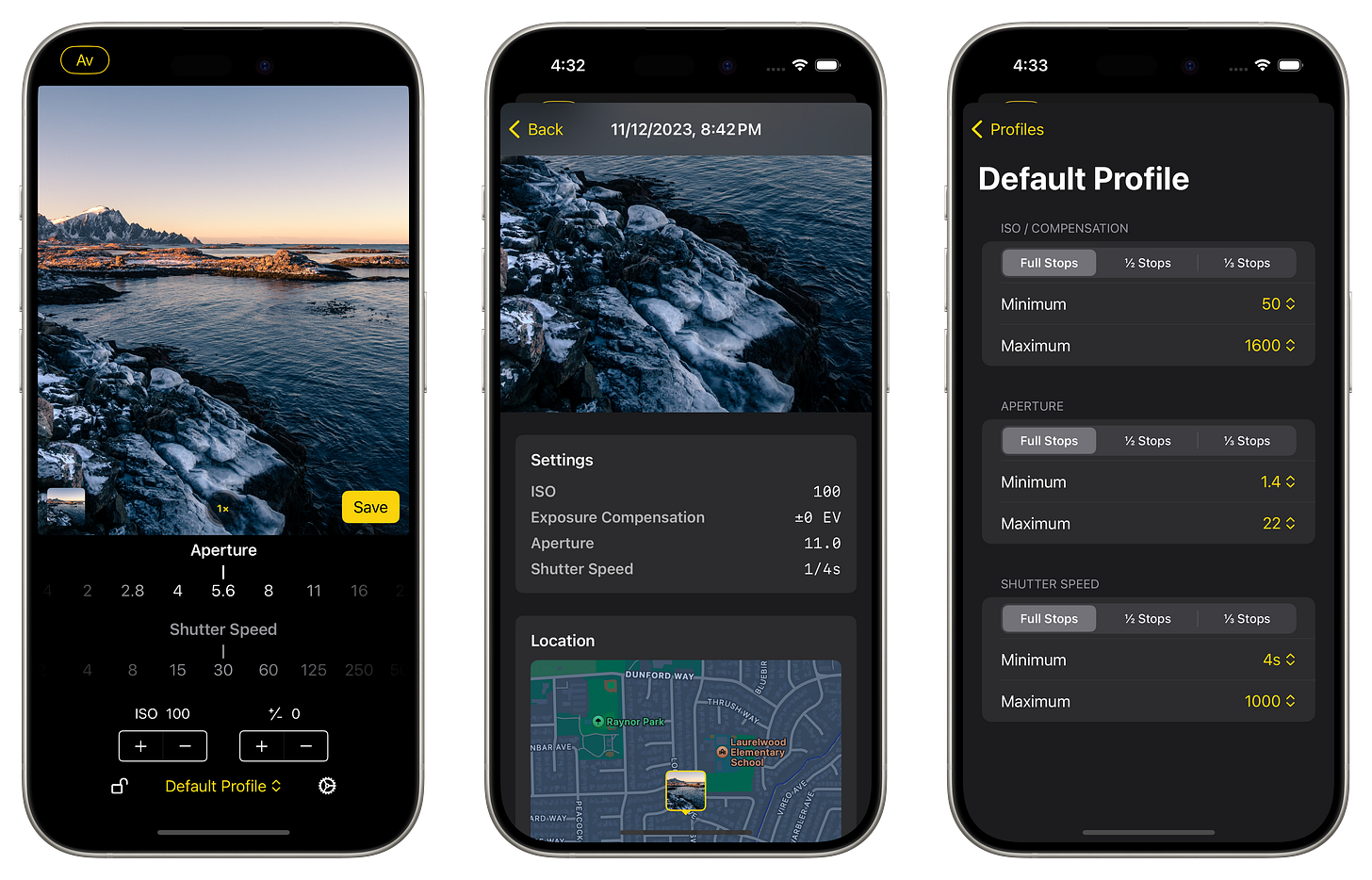Black Friday 2023 Day 4
Day 4 of the Indie App Sales event. Please continue to show support to all the indie devs by sharing or reviewing their apps.
All the apps featured here are currently discounted but not for long. Check Indie App Sales for the latest deals.
App Name : Pestle
Developer : Will Bishop - Mastodon, Twitter/X
What is Pestle?
Pestle is an app to save recipes from any website. If, like me, you hate scrolling through paragraphs of pre-amble on recipe blogs, Pestle will save just the ingredients and steps to your own personal cookbook.
Where did the idea come from?
In 2020, as more places had to close, I found myself cooking at home more than ever. I quickly found myself frustrated with recipe websites because they were often ad laden and had pages worth of text before the recipe at the very bottom of the page.
So I built Pestle, an app that’ll copy just the bits I care about into my own cookbook that I can access far more easily.
What’s one stand out feature you’d like everyone to know about?
Pestle is packed with so many little features, like settings to prevent your screen from going to sleep, or Minicook to check off ingredients as you go. But if I had to shoutout one underrated featured, I think it’d be Smart Folders.
Smart Folders enable you to build folders of recipes that automatically build and update themselves. For example you could create a folder which contains every recipe that you’ve rated 4 stars or higher and that is also dessert.
Every time you save a new recipe, it’ll automatically get added to your Smart Folder.
What's one tip you would give to someone starting out?
The quickest way I’ve found to learn new tools or language is to build something which directly benefits me. I’ve never sought to find a gap in the market or anything else entrepreneurial like that, I’ve build great solutions to problems I face, then try to find everyone else facing the same problem. Because I’m building something for me first and foremost, I’m invested in the solution and always want to make it that little bit better. A close second tip would be to try and find a community centred around your interest. And for all things tech, you’re likely to find massive communities on Twitter, Reddit, and Mastodon. Start following people, replying when you can, and sharing your journey :)
App Name : Play
Developer : Marcos Tanaka - Mastodon
What is Play?
Play is an app that allows you to bookmark and organize videos to watch later. You can add videos from multiple sources, organize, and watch on your iPhone, iPad, Mac, and Apple TV.
Where did the idea come from?
Initially, Play started from me wanting to create activity-based Home Screens. I had Home Screens with widgets tailored to specific activities, such as watching videos, reading, working. But I was missing widgets from apps like YouTube and Netflix, so I decided to create one. Over time, Play evolved from a simple watch-later app focused on widgets to a complete solution for storing, organizing, and watching videos.
What’s one stand out feature you’d like everyone to know about?
The upcoming 2.0 update will introduce one of the most requested features, that is following YouTube channels to get new videos as they're released. Along with the ability to watch videos in-app, it will evolve Play into a complete YouTube hub for collecting, organizing, and enjoying videos.
What's one tip you would give to someone starting out?
I think trying to develop an app to address a problem you are experiencing is a good way to start. It's likely that other people also have a similar problem, and would appreciate an app that solves it. You can then slowly collect user feedback and improve the app over time.
App Name : Luxilux
Developer : Christian Lobach - Mastodon, Twitter/X
What is Luxilux?
Luxilux is a light meter for analog cameras. That means it uses iPhone’s camera to measure the light level and show you which shutter speed, aperture etc. you need to dial in on your film camera to get a correct exposure.
Where did the idea come from?
I own about 30 film cameras and some of them don’t have built-in light meters. Some have broken meters, and others require batteries that are not produced anymore. The cool thing is that you can still use all those cameras by setting aperture and shutter speed manually, you just need an external light meter. Because I always have my phone with me anyway, I can use Luxilux instead of a handheld meter.
What’s one stand out feature you’d like everyone to know about?
Even though Luxilux is not meant to be a camera app itself, in the newest version you can save photos to the photo library. Your chosen exposure settings are added as EXIF data embedded in the photos. So once you get your roll of film developed you can compare your results with the saved settings to see wether you can improve something.
What's one tip you would give to someone starting out?
Find a problem you have yourself, and solve it. It is much easier to make progress when you’re part of your target audience. Worst case? You made an app that you yourself want to use.
Thanks for reading, I hope you enjoying reading as much I do putting it together. Please help support the newsletter by sharing it. The social links are below.
If you have an app, tool or service that would like to be included then please submit it here.
IndieAppSpotlight - Mastodon, Twitter/X
by Craig Osborne - Mastodon, Twitter/X